MOST Controller


Import MOST Controller
Features
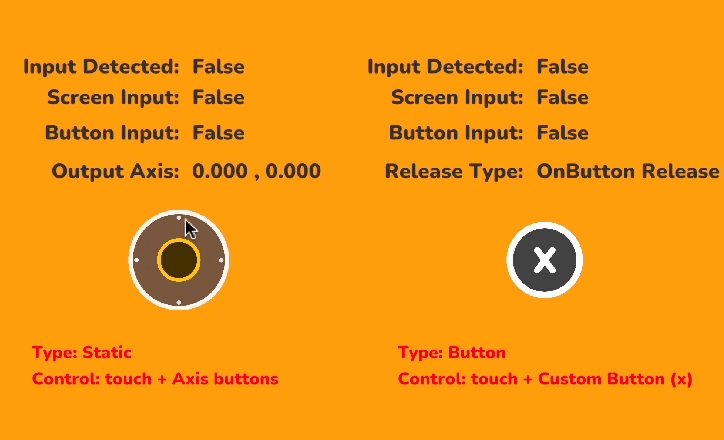
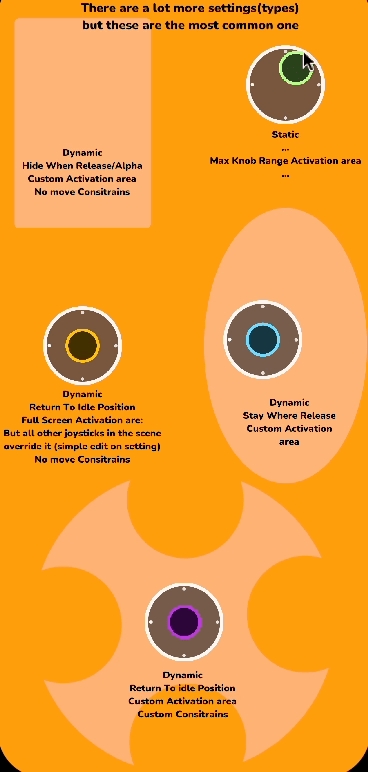
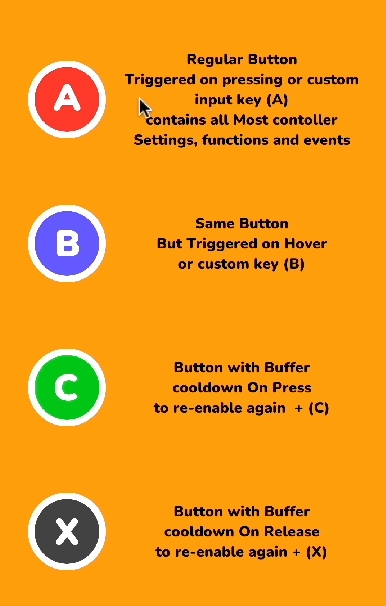




All Events



Raw Output

API reference
Last updated


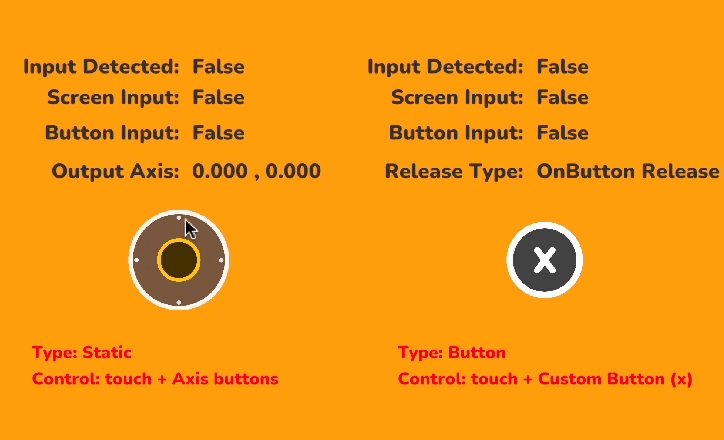
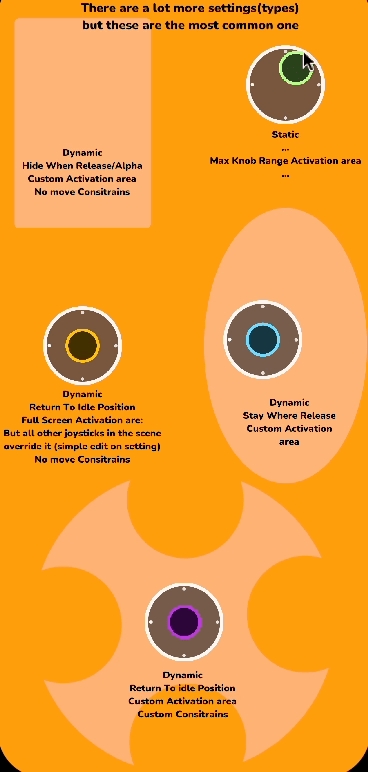
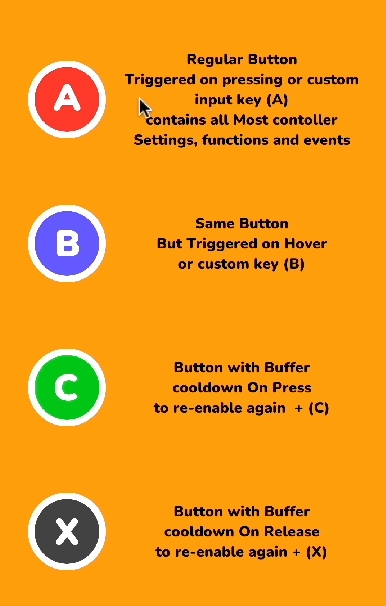








Last updated
// Output Functions
// main behavior enables or disables the controller
Most_Controller.EnableState(bool Enable);
// return the current direction of this controller in Vector2
Most_Controller.GetAxis(); return Vector2;
// return the current joystick Knob magnitude scale in float scaled (0,1)
Most_Controller.GetMagnitude(); return float;
// return the current joystick Knob position scale in float scaled (0,1)
Most_Controller.GetRawValue(); return Vector2;
// return the last detected swipe direction
Most_Controller.GetSwipeDirection(); return Vector2;
// Call this function to start a time buffer or charge (reset charge to 0)
// Depending on the selected buffer system
// bool exeeded must be true to start buffer
Most_Controller.StartBuffer(bool exeeded)
// Charge controller function
// The charger (from 0 to 100) value will be increased or decreased by "amount"
Most_Controller.ChargeBuffer(float amount)
//_______________________________________________________________//
// Check if this controller is receiving a touch input
Most_Controller.isTouched return bool
// Check if this controller is active or not
// same as GetMagnitude() value > 0;
Most_Controller.ExeedMinRange return bool
// Enable or disable or check if Touch input is enabled or not
Most_Controller.EnableTouch return or set bool
//Enable or disable or check if button input is enabled or not
Most_Controller.EnableButtons return or set bool
//Enable or disable or check if swipe control is enabled or not
Most_Controller.EnableSwipe return or set bool
//The distance from the center that has to be passed to enable OnExceedMinRange()
// and return to enable OnReturnMinRange()
Most_Controller.KnobMinActiveRange return or set float
// The max Range of the Knob UI controller
Most_Controller.KnobMaxRange return or set float
// The touch scale to trigger a swipe
Most_Controller.SwipeSinstivity return or set float
// The enable time between start and end touch to enable swipe
// Exceeding this time means this touch is not a swipe
Most_Controller.SwipeDisableDelta return or set float
// CoolDown time in seconds
Most_Controller.BufferTime return or set float